Well, I have been pretty busy lately, but wanted to share something I had done for my lab.
I really liked Alan Renouf’s Local Plugin Creator script. So I had to try putting the StorCenter URL into my vSphere Client Home screen.
After a little Google Image Search for Iomega, I found a logo. So I created two .PNG files to be placed on my vCenter server.
I saved these files to c:Program FilesVMwareInfrastructuretomcatwebappsROOT
Next, I used Alan’s Local Plugin Creator to generate the following XML:
<scriptConfiguration version=”1.0.0″>
<key>Iomega</key>
<description>Storcenter</description>
<vendor>Iomega</vendor>
<view parent=”Inventory.Global”>
<title locale=”en”>Storcenter</title>
<url>http://storcenter.jasemccarty.com/</url>
<icon>https://vcenter.jasemccarty.com:8443/iomega_logo_32x.png</icon>
<iconSmaller>https://vcenter.jasemccarty.com:8443/iomega_logo_16x.png</iconSmaller>
</view>
</scriptConfiguration>
I created a folder called Iomega in C:Program FilesVMwareInfrastructureVirtual Infrastructure ClientPlugins and saved the XML as Iomega.xml
I then relaunched my vSphere Client, and there was my new local plugin, pointing at the web management URL for my StorCenter.
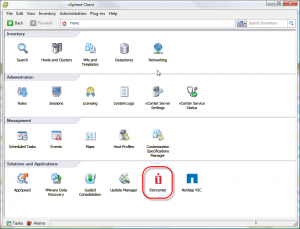

I have done exactly as per the procedure above. however, i can not seem to get the logo to show up. i only see a black rectangle.
If I recall, I did this with the vSphere 4.0 client/server installation.
What version are you using? 4.0? 4.0 Update 1/2/3? 4.1? 4.1 Update 1?
I haven’t tried it with an updated build, but will see what I can dig up.
Jase