Background
Back in June, several media outlets announced SUSE Linux Enterprise Server from Novell would be the standard platform for future VMware virtual appliances. This is good for VMware customers because a standard platform has been chosen. This is good for Novell, for obvious reasons.
Then VMware announced that with qualifying purchases of VMware products, a free copy of SLES would be included.
- From the VMware web site:
- What are the conditions to qualify for SUSE Linux Enterprise Server for VMware?
-
- Purchase a qualified vSphere SKU on or after June 9, 2010
- Have an active VMware vSphere Support and Subscription (SnS) contract
For more details, please read terms & conditions and the list of qualified vSphere SKUs.
The FAQ page (http://www.vmware.com/products/sles-for-vmware/faq.html) has a good bit of information about the details.
It is a pretty good deal. A copy of SLES for each quaifying SKU you purchase. I figured I would give it a spin.
How To
The download and activation process can be found here: http://www.vmware.com/products/sles-for-vmware/get.html
Once I downloaded the necessary ISOs, I figured I would start out with VMware Workstation 7.
After selecting New -> Virtual Machine, I was presented with the New VM Wizard, and chose a typical install.
Upon pointing the wizard to the SLES ISO, Workstation recognized the ISO, and decided to configure the VM for SLES.
Workstation has a nice feature that allows for personalization of the guest OS, and here it prompted for my information.
Then I chose all the rest of the defaults, and completed the initial VM setup.
After powering on the machine, the VMware Workstation autoinstallation/personalization feature did all the work for me, and began the installation. With the Core i7 machine I’m using, the installation went pretty quickly.
Upon reboot, it appears I was successful. And I have to say, nice customization of the boot screen by VMware.
As expected, I had to enter my credentials to get into the system. I have to say, I like the sign-in customization here too.
After entering both my username and password, I was presented with a desktop.
Keep in mind, this is a quick, easy, installation, that used all defaults, and VMware Workstation 7 autoinstallation. This installation method won’t be for everyone, but it can be just that easy.
Now I just need to brush off my Linux skills.
Update:
After getting a tweet from @eric_gray, I looked a little deeper into the number of authorized SLES 11 installs I mentioned.
Looking at the Getting Started page, it states:
Customers will receive SLES with one (1) entitlement for a subscription to patches and updates per qualified VMware vSphere SKU. For example, if a customer buys 100 licenses of a qualified vSphere Enterprise Plus SKU, that customer would receive SLES with one hundred (100) entitlements for subscription to patches and updates.
That would lead me to believe 1 SLES install per qualified SKU.
But… Looking at the Frequently Asked Questions page, it states:
- Is there any limit to the number of SUSE Linux Enterprise Server for VMware virtual machines I can run on a qualified vSphere host?
- There is no limit. Customers can run an unlimited number of SUSE Linux Enterprise Server for VMware virtual machines per qualified vSphere host. Please refer to the terms & conditions for further details.
- So, it is a little confusing, but appears an unlimited number of SLES for VMware instances can be run. Sweet.
- Again, I’m back to brushing up on my Linux skills.


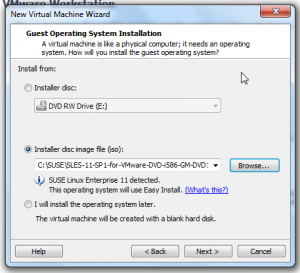
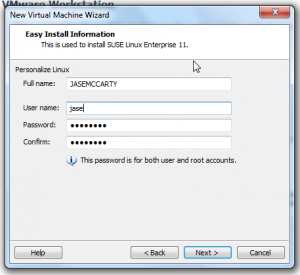
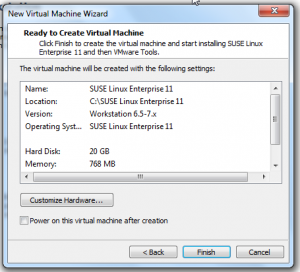
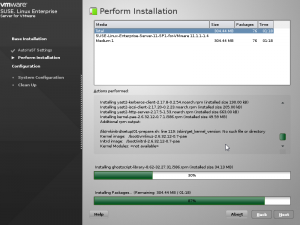

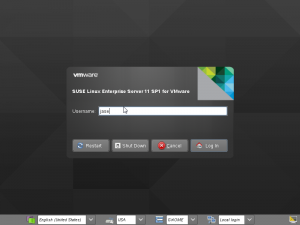
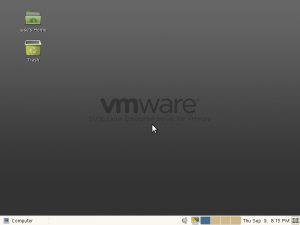
really sad that vmware did not chooose Red hat or CentOS
Does the vmware installer create aligned partitions during the installation?
Good question. I have only installed it on Workstation. I will have to put it on the SAN and see.
I’ll report back in a few days.
The classic SLES licensing was very generous, with you only needing to buy one license per system, including ESX, to fill it to the brim with SLES VMs.
The license actually entitles you to put on as many SLES 11 instances as you want if you buy enterprise/enterprise plus I believe.
@kopper
CentOS does not provide enterprise support. It is not certified by ISVs, Databases, CRMs. RedHat is not up for sale. Novell’s business unit is. It is strategy and a smart option. SLES for VMware is a huge win. RedHat charges way to much for support contract subscriptions and their support is not all that great. Maybe once you FINALLY get someone on the phone yes.
do you read all condition ?
http://www.vmware.com/landing_pages/sles-for-vmware/
•Customers may run SLES with the accompanying patches and updates subscription entitled by a VMware purchase only in virtual machines running on VMware vSphere 4.0 and 4.1 hosts that have active vSphere SnS with VMware..
•Customers cannot install SLES with the accompanying patches and updates subscription entitled by a VMware purchase 1) directly on physical servers or 2) in virtual machines running on third party hypervisors.
Yes I did.
Thanks for adding these additional stipulations.
How you add SLES11sp1 SDK ? Is there a particular vmware version or should we use novel’s one ?
thanks,
Good question.
I’ll see what I can find out, and report back.
Jase
@Jase
A bit old but I’d thought I’d finish the thread by replying that the SDK is available from the same place you download the SLES for VMware ISOs. So no, it’s not the same as for the regular SLES.
Thanks Stefan for the follow up.